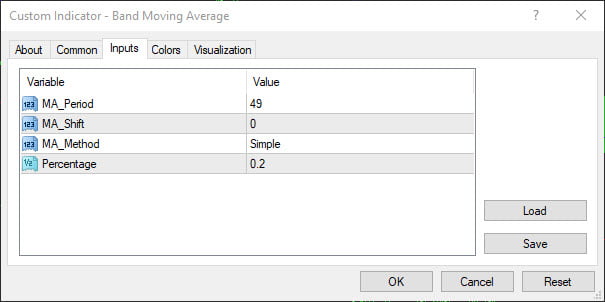Download Band Moving Average Indicator for MetaTrader 4 and MetaTrader 5
Download of Band Moving Average Indicator prepared for financial markets and Forex market participants
This Forex indicator can be a very useful indicator for you in technical analysis. And it has an active and important role in identifying the support and resistance levels of the chart you are dealing with.
BMA MetaTrader or Band Moving Average Indicator has been Created by using the original moving Average and the idea of a Forex analyst.
This indicator shows itself in three lines:
The lines shown in this indicator are the middle moving average line for MT4 / MT5 (can be simple, exponential or weighted)
The top line is the same as the middle line, but with 2% increase (by default).
The bottom line is the same as the middle line, but it comes down 2%.
These two additional lines act as support and resistance levels.
This indicator is prepared for both MetaTrader 4 and MetaTrader 5.
Band Moving Average indicator settings
MA_ period (default 49) – Standard moving average period (middle line).
MA_Shift (default = 0) – Horizontal shift for all chart lines.
MA_ method (default = simple) – A method for plotting MA.
Percentage (default = 2) – The number of percentages for vertical movements of the upper and lower bands compared to the middle line.
You will also be able to change these settings easily in the indicator whenever you like.
You will also be able to change these settings easily in the indicator whenever you like.
Band Moving Average indicator for MetaTrader 5
You can download Band Moving Average Indicator for MetaTrader 4 and MetaTrader 5 in this post for free:
How to use the Band Moving Average Indicator?
The best way to use this Forex indicator is to attach it to the EUR / USD H4 chart.
You can sell when the price reaches the higher band and buy when the price reaches the lower band. Stop loss level is recommended in any of the cases
Because the price may sometimes break that level or the lines may suddenly change direction.
The indicator installation instruction in MetaTrader 4
⦁ To install the indicator in MetaTrader, first click on File from the top of the MetaTrader tab.
⦁ Then select the Open Data Folder menu from the menu opened.
⦁ Open the MQL4 folder to install the indicator
⦁ And then copy and paste in the indicator folder.
⦁ Now close your meta trader and open it again.
In the relevant menu you will see that the indicator has been added to your list of indicators.
Just double-click on it in MetaTrader so that you can call and place it on the chart.