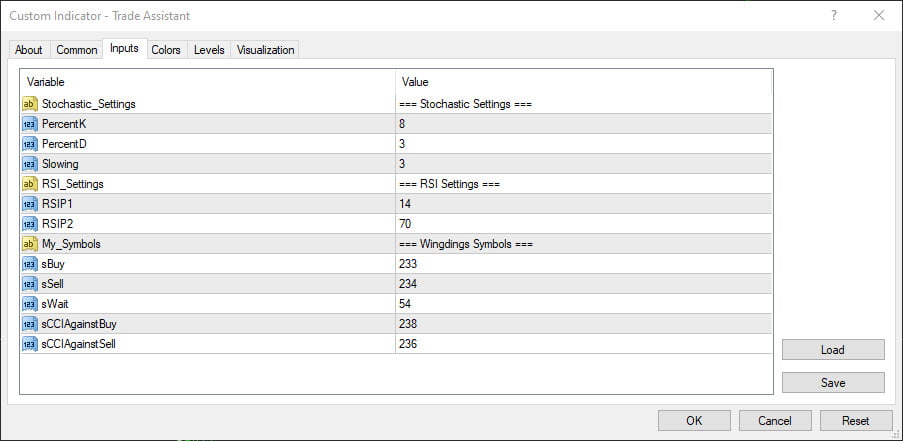The Indicator Trade Assistant is a very accurate forex indicator. This forex indicator by simultaneously examining several different indicators tells you that in what state and situation each indicator is for the current candlestick at each time frame. based on that we can have predictions for the market.
Multi-Index Assistant Indicator Trader is based on three standard indicators; they are as follows:
Stochastic, RSI (relative resistance index) and CCI (commodity channel index).
This shows the current trends for M5, M15, M30, H1, H4 and D1 accordingly.
When you follow such indicator, you have a clear picture of the trends in all important time periods. It does not matter in which time frame you are going to attach the chart to the indicator.
Also changing the input parameters is not recommended.
Indicator Trade Assistant Settings
PercentK (default = 8) – Period in bars
To calculate the line ٪ K stochastic.
PercentD (default = 3) – Period in bars
To calculate the line ٪ D stochastic.
Slowing (default = 3) – The amount of slowing in stochastic.
RSIP1 (default 14) – Course for the first RSI (fast).
RSIP2 (default 70) – Course for the second RSI (slow).
Other Parameters shows the symbol codes for the directions. It is better not to manipulate these settings and use them by default if you do not have information
Download Trade Assistant Indicator for MT4
Download Trade Assistant Indicator for MT5
What is a Forex Indicator?
This has been discussed fully in detail in another section.
Indicator in the literal way means the index or a basis of measurement.
In general, an indicator is created by comparing the data and variables that we consider.
Indicators used by Forex traders are files written in a meta-editor environment of MT4 or MT5.
we should save and install it in the MetaTrader Indicator path and use it when needed.
We suggest you to click below if you like to complete your knowledge about indicators.
Forex Indicator
Today’s indicator that has been prepared for you is from the category of Forex indicators.
This Forex indicator cannot be used on a platform other than MT4 and MT5.
In the following section, we will fully explain how to exactly install the indicator on MetaTrader 4
⦁ To install the indicator in MetaTrader, first click on File from the top of the MetaTrader tab.
⦁ Then select the Open Data Folder menu from the menu opened.
⦁ Open the MQL4 folder to install the indicator
⦁ And then copy and paste it in the indicator folder.
⦁ Now close your meta trader and open it again.
In the relevant menu you will notice that the indicator is added to your list of indicators. All you need to do is to Just double-click on it in the MetaTrader and it will be plotted on the chart.
Just notice when downloading the indicator that for which platform it is so that you apply it on the same corresponding platform.
One-minute video on how to install the MetaTrader indicator 4
One minute video on how to install MetaTrader indicator 4