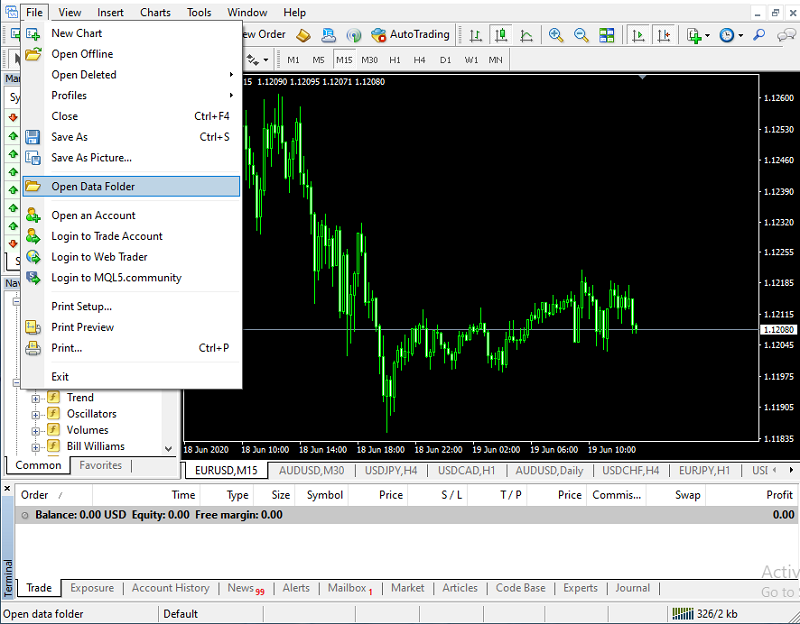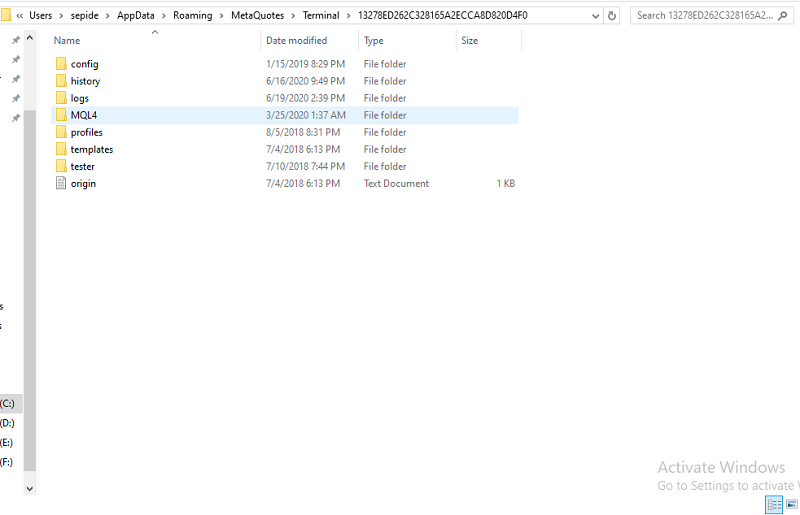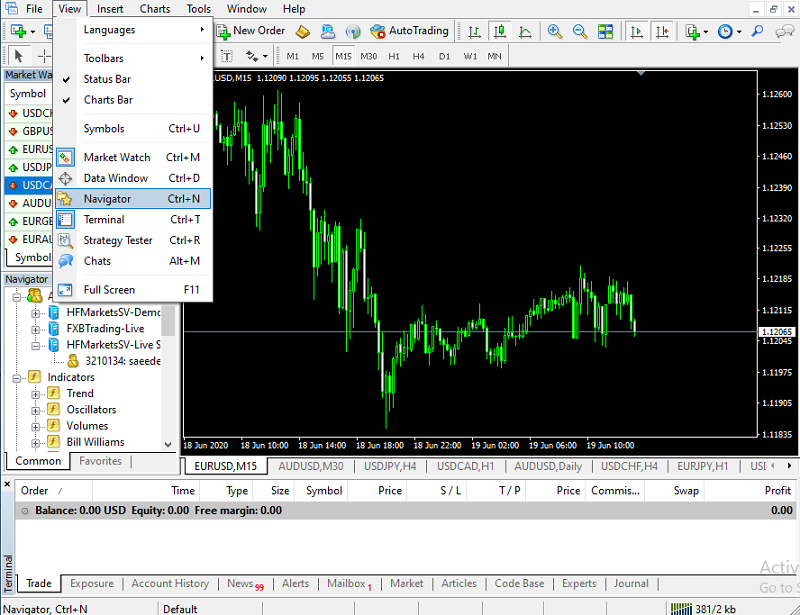Forex Training – Forex MetaTrader Training
Scripts, Experts and Indicators are the tools for assisting the trader and can be run on MetaTrader.
In previous articles, you got only familiar with each of these tools, but installing and running these files is almost the same. Installing is very easy according to this tutorial even if you are newbie to the environment of MT4 and you can easily install and use any of these tools.
How to install scripts, experts and indicators in MetaTrader
Download the script, the expert or the indicator file you want from our site or any other website.
If the file is compressed (zipped), unzip it and then copy it.
Open the MetaTrader platform.
As you can see in the image above you should first click on “Open Data Folder” from the “File” tab.
A window will open as shown below.
Click on the MQL4 folder.
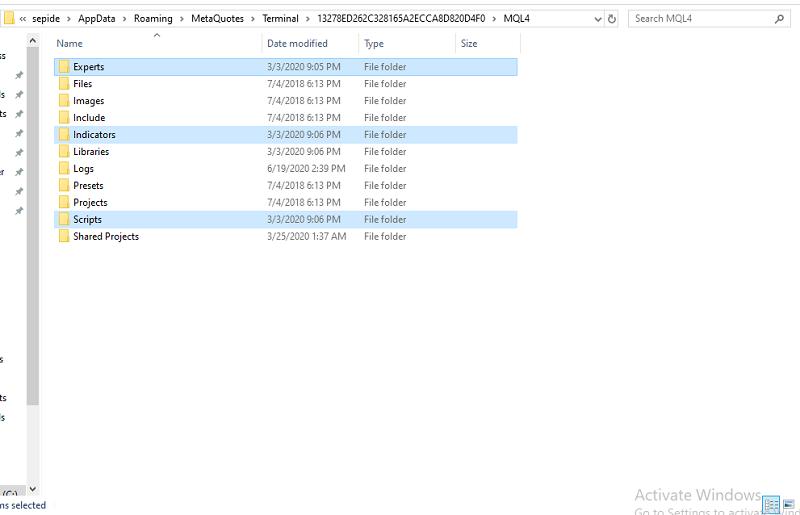
اسکریپت،اکسپرت
As shown above, you can well see the Scripts, Experts and Indicators folders.
To install each, copy the downloaded file to the related folder.
Experts: Experts
Indicators: Indicators
Scripts: Scripts
You no longer need the opened folders. Close them all.
If the MetaTrader platform is open, close it and run it again.
Running scripts, experts and indicators in MetaTrader
After you ran MetaTrader again, if you are not seeing the Navigator window on the left side of the chart, open this window as shown below.
On the View tab, click on the Navigator to display this window next to the chart inside MetaTrader.
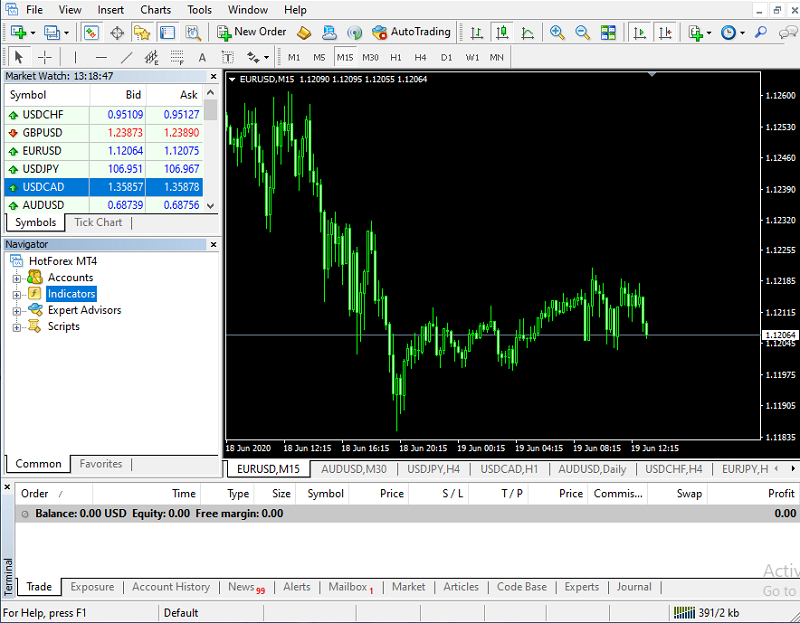
اسکریپت،اکسپرت
As you can see, there are script, expert and indicator folders in this window.
Just click on the + sign next to each of the folders to see the full list of the files in these folders.
Tips:
The extension of the file you have at your hand, may be in two forms: whether .MQ4 or Ex4.
If your file extension is .Ex4, the steps we described are completely correct.
But if your file extension is .MQ4, you have to create the executable file (Ex4) by Meta Editor program.
Hence, after placing the file in the desired folder while MetaTrader is open, press F4 key to Open the Meta Editor program.
From the File menu – Open> Open the file and press F5 to Compile.
Now your .Ex4 file is ready and you can use it.