The STC Signal Indicator is a Forex signaling indicator.
Signaling in this indicator, is based and done by MACD.
The STC indicator is a cyclic oscillator which is created by calculating the candles on a MACD line using the cycle.
This indicator derived from an improved version of the oscillator Which does not reshape during the trend but reacts to the changes very quickly.
That oscillator was first developed by Doug Schaff, who assumed that Currency trends sometimes accelerate and slowdown in cycles.
Its related algorithm was released in 2008.
The Schaff trend cycle tries to combine two different methods to determine trend changes which are MACD and market oscillator.
The indicator value fluctuates between 0 and 100.
Two levels used in this indicator are 25 and 75.
Option of warning is also available for this indicator.
You can download and use this indicator for MT4, MT5.
STC Signal indicator settings
main
MAShort (default = 23) – Fast Moving Average Period
To calculate the MACD line. It Must be less than MALong.
MALong (Default = 50) – slow moving average to calculate the MACD line.
It Must be larger than MAShort.
Cycle (default = 10) – Cycle duration in chart periods.
The resulting cycle is two times more because it is calculated of two stochastics.
Warnings
ShowArrows (Default = Disabled) – If enabled, plots arrows above or below the corresponding bars on which the signal is issues.
UpColor (Default = ClrBlue) – The color of the upward signal arrow.
DownColor (Default = ClrRed) – The color of the down arrow signal.
ShowAlerts (Default = Disabled) – If enabled
When the signal is generated, an alarm for showing it will be sounded.
SoundAlerts (Default = Inactive) – If enabled, an audible alarm sounds when the signal is generated.
EmailAlerts (Default = False) – If true, an email alert is sent when the signal is generated.
PushAlerts (Default = Disabled) – If enabled a pushing alert is sent when the signal is generated.
STC Signal Strategy
The simplest and most obvious way to use this indicator in trading is to Sell when the line drops below level 75, and buy when it goes above level 25.
To filter out some other fake signals, Doug Schaff (creator of Schaff trend Cycle) offers the following method:
For a buy signal, the bar below the trigger bar must be closed above the top of the trigger bar.
For a sell signal, the bar below the trigger bar must be closed below the bottom of the trigger bar.
A trigger bar is a bar that rises above 25 as the trend cycle increases and/or falls below 75 as the trend cycle decreases.
Note that this indicator is a corrective indicator and you should not trade only based its signals. In other words, you should get a confirmation by indicators or other strategies.
Download STC Signal indicator for MetaTrader 4
Download STC Signal indicator for MetaTrader 5
How to install the indicator in MetaTrader 4 ? (tutorial)
⦁ To install the indicator in MetaTrader, first click on File from the top of the MetaTrader tab.
⦁ Then select the Open Data Folder menu from the menu openned
⦁ Open the MQL4 folder to install the indicator
⦁ And then copy and paste in the indicator folder.
⦁ Now close your meta trader and open it again.
In the relevant menu you will see that the indicator has been added to your list of indicators.
Just double-click on it in MetaTrader so that you can call and place it on the chart.

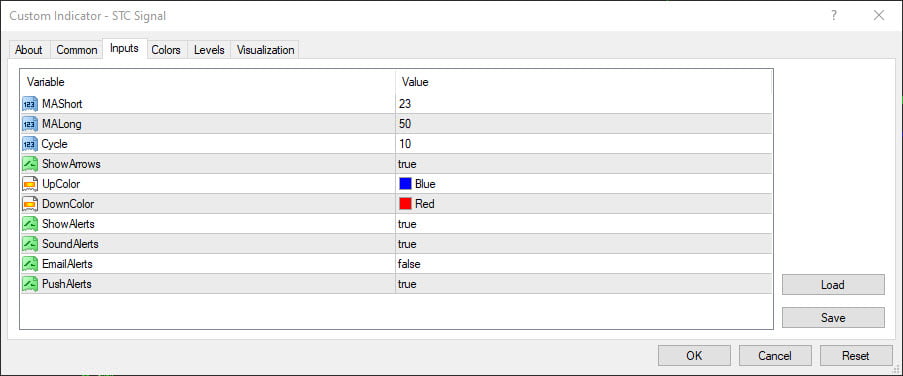

سپاس فراوان